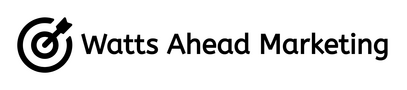Guide to Setting Up Google Search Console
Hopefully you’re here because you’ve heard about the benefits of Google Search Console (primarily for SEO), and you’re looking for a guide on how to do it. If not, read this post on why Google Search Console is so important for your small business.
Google Search Console (GSC) isn’t the easiest tool to set up, especially if you have no prior digital marketing or any technical experience. If the words “Verify domain ownership via DNS record” make your eyes glaze over, this post is for you.
Setting up Google Search Console is quite straightforward, just follow these steps:
1. Create your Google Search Console account by visiting https://search.google.com/search-console/about and clicking Start now. Sign in with your Google account, or create a new one.
2. In the left sidebar, click Add property.
Enter your website URL in the left box and click CONTINUE.
4. Now you need to add a line of text to the DNS configuration of your website. You’ll see this technical-looking box with a lot of confusing terms. But bear with me, it’s not that difficult.
In short, you need to go into the platform of whatever company you used to purchase your domain. For example, my domain is “wattsahead.co” which I purchased through Squarespace.
If you worked with a freelancer or agency to set up your website, you may need to reach out to them for this part. But you should definitely have your own access to the domain tool used on your website.
The steps for each domain provider are different, but I’ve linked the instructions for some of the main providers below:
Wordpress via Yoast SEO (Wordpress isn’t a domain provider, but Yoast is a Wordpress plugin you can use to connect Google Search Console)
If yours isn’t in this list, just Google the name of your domain provider (who you purchased your domain with) + DNS record and you’ll find it easily.
5. Click VERIFY and you’re all set.
It may take a day for Google Search Console to start showing data, so just be patient. Once it’s connected, you’ll start getting some super interesting insights about what people are searching for in Google to find your website. Read more about how to use Google Search Console to improve your SEO here.
And sign up below for more resources like this to help improve your digital marketing presence.