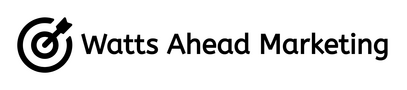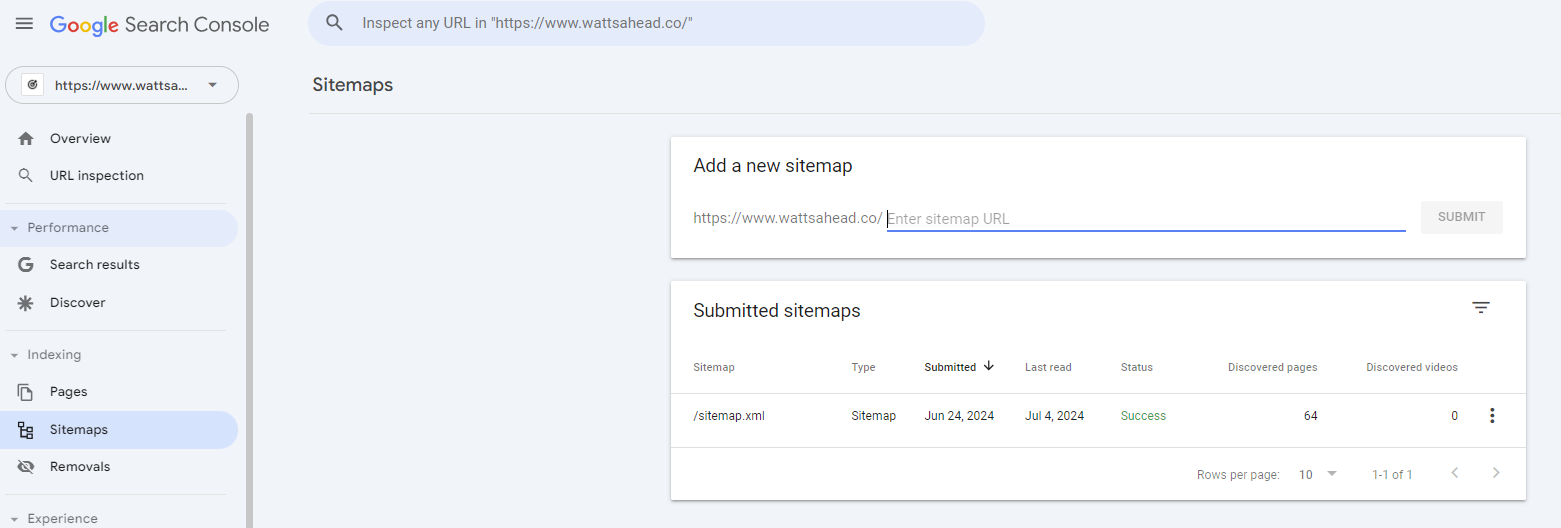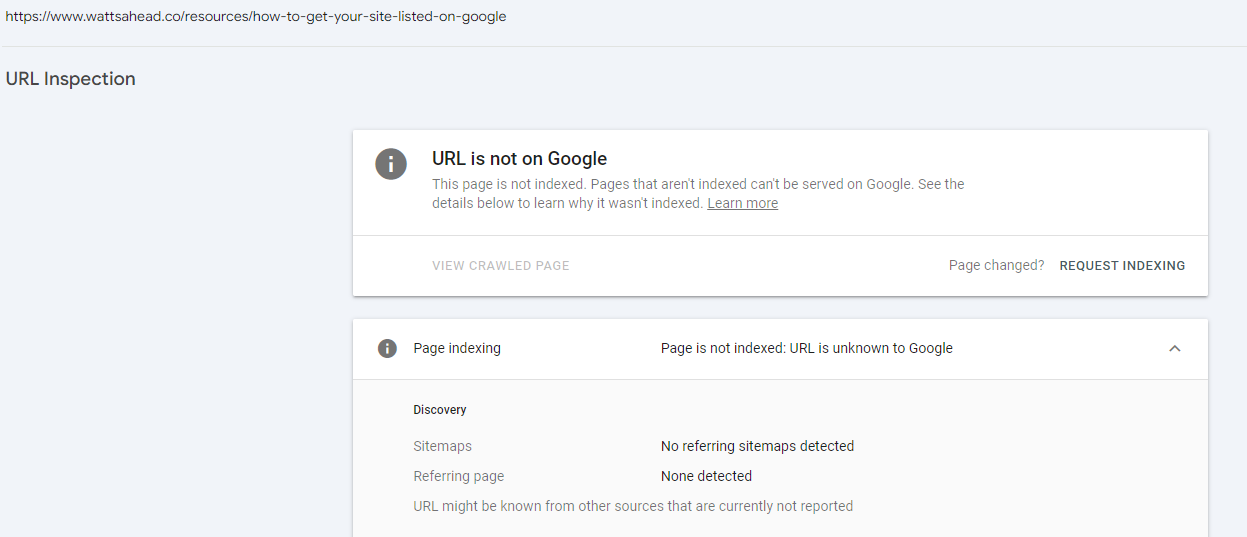How to Get Your Site Listed on Google
I work with a lot of solo businesses who have a specific skill or service they want to sell (therapists, interior designers, B2B office supplies, etc.), and they’ve often made their own websites or paid someone to do it, but they don’t get many website visitors. Days, weeks, or even months go by, and still their website doesn’t see any traffic.
Why?
Google doesn’t know they exist.
Eventually your site will probably be found by Google and you’ll see a bit of traffic, but there’s a better way. In this post I’ll show you how to list your site on Google (i.e. get it ‘indexed’). And spoiler alert: it’s not that difficult!
Create a Google Search Console account
Google Search Console is your absolute number one most important tool when it comes to getting your website listed on Google. Actually, it’s your only tool. And it’s totally free.
Seriously, get it set up now. Here’s a guide on how to set Google Search Console up for your website.
Submit your sitemap
A sitemap is a file that lists all the important pages on your site, making it easier for search engines to find and index your content. But it’s not something you need to manually create yourself. Depending on what website builder you’re using, there are various ways to find your sitemap:
WordPress: Use a plugin like Yoast SEO to generate a sitemap.
Squarespace: Enable the sitemap option in the Advanced Settings panel.
Wix: Navigate to the SEO settings and turn on the sitemap feature.
GoDaddy: Activate the SEO Toolkit to generate a sitemap.
Webflow: Use the built-in sitemap generator in the SEO settings.
Shopify: Shopify automatically generates a sitemap, accessible at your-store-url.com/sitemap.xml.
In most cases, your sitemap will have a URL in this format: your-site-url.com/sitemap.xml. For Wordpress, it’s likely your-site-url.com/sitemap_index.xml.
If you enter your sitemap URL into your browser you can see what the sitemap actually looks like. To you, it won’t look very readable. But for Google, that’s the best piece of content ever created.
In Google Search Console, go to the "Sitemaps" section and enter the URL of your sitemap. Click "Submit."
In theory you can have more than one sitemap, if your site is especially large or multilingual. But in most cases for small businesses, one sitemap will suffice.
How to know if your site is listed by Google
Once you’ve created your Google Search Console account and submitted your sitemap, it’s only a matter of time until Google officially indexes your site. To check if Google has listed your site, you can try two ways:
In Google search itself, type site:[yourwebsite], for example site:wattsahead.co. When you search that, you’ll see all the pages of my website that Google has indexed.
In Google Search Console, in the left sidebar, under Indexing, click Pages. You should see something like this, which shows which pages are indexed, which aren’t, and more information about why certain pages aren’t indexed
How to index each new page you create
You should continue to update your website with blog posts, additional pages, and whatever other information is beneficial to your business. But whenever you add a new URL, whether it’s a new product page, a new blog post, an FAQ page, or anything else, it takes time for Google to ‘crawl’ (i.e. find) your new page. As your site grows in authority/trust in Google’s eyes, this process will happen quicker. But you can also manually index each new page you create:
Publish your new URL
In Google Search Console, enter the URL in the top bar
Click Request Indexing
Once you’ve requested indexing, in a few days your page will be indexed by Google and will start showing up in search results.
The importance of listing your site on Google
Without creating a Google Search Console account and submitting your sitemap, Google will probably eventually index your website. But it could take weeks or months before you’ll ever start showing up in search results, which will severely hinder the growth of your business.
By following the information outlined above, you’ll set yourself up for digital marketing and SEO success, and you’re on your way to ranking high in search results.
Once your website is published, one of the best ways small businesses can get traction via SEO/Google Search, is to create and maintain a blog. I wrote about the importance of blogging for small businesses here.