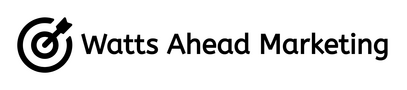Guide to Google Search Ads for Small Businesses [2024]
What are Google Search Ads?
Ever wanted your business to show up at the top of Google? Of course you have. You can try improving your SEO (search engine optimization) to improve your organic ranking, which can take months or years to achieve even small gains if you have a lot of established competitors, or you can pay for ads.
Often when you search for something in Google, you’ll see results at the top of the search page that say “sponsored”. Those are search ads. They don’t show up every time you search for something, only if there are advertisers who choose to spend money to appear there.
There are approximately 100,000 Google searches happening every second, and about 2 trillion searches a year. That’s an unfathomably huge number and it represents a huge opportunity for you and your small business - you can show up at the very top of the search engine results page (SERP) when someone is looking for a service you provide.
Whether you’re a serial entrepreneur or you’re just starting out for the first time, this is a guide to Google search ads for small businesses. I’ll go through the basics of what they are and what the setup looks like, either to help you set up your own ads, or keep you informed if you choose to work with a freelancer or agency to run your ads.
Getting Started with Google Ads
Navigating a new platform can feel daunting, but creating your first Google Ads campaign is simpler than you think. Let's dive into the user-friendly interface and guide you through the account creation process.
Think of Google Ads as your mission control center for online advertising for everything Google-related (search, display network, YouTube, etc.). Google Search Ads are just one part of the Google Ads account.
IMPORTANT NOTE: Google will give you a $600 (or local equivalent) ad credit when you spend your first $600. Make sure to claim this offer and make sure you use it before it expires. I’ve spoken to Google Ads reps who refuse to give it a second time even if you never spent a cent.
When you set up Google Search Ads, by default your appears will appear in two places:
1) Search - your ads will appear in relevant search results when someone searches for something you’ve decided (yay!)
2) Display Network - your ads that appear on semi-related sites (boo!)
Google always recommends you to use Display Network, but it’s never a good idea for small businesses. You’ll waste money showing ads to people who are unlikely to be interested in becoming a customer.
Planning & Campaign Setup
I already mentioned that your search ads will show only to people who search for something you’ve chosen to run ads for. To decide that, first you have to answer: what’s your goal? Do you want to raise brand awareness, generate leads, or drive immediate sales? Identifying your target audience becomes equally important. Who are you trying to reach? Understanding their demographics, interests, and pain points helps craft laser-focused ads that resonate deeply.
Then it’s time to do keyword research. Tools like Google Keyword Planner (inside Google Ads) unlock valuable insights into search volume, competition, and related keywords. Remember, long-tail keywords like "vegan gluten-free bakery downtown" are more specific and often less competitive than “best bakery near me”, leading to targeted traffic, cheaper costs, and ultimately more purchases.
Now, let's talk budget: how much are you willing to spend per click (CPC)? Bidding strategies determine how much you pay for each ad impression. Automatic bidding takes the wheel, optimizing your bids based on your budget and target CPC. For more control, explore manual bidding strategies, but I wouldn’t recommend this when you’re just starting out.
Finally, think of ad groups as mini-campaigns targeting specific audiences with closely related keywords and ads. Imagine grouping keywords like "brownies" and "birthday cakes" with ads highlighting your bakery's delicious desserts, and another ad group highlighting pastries. This ensures your message resonates perfectly with each search.
Write Compelling Ads
I said keyword research is the most important part of campaign setup, but writing good ads is a close second.
Your ad copy is your shop window, enticing potential customers to step inside. Headlines are the first impression, so brevity is key. Use relevant keywords naturally, highlighting your unique selling proposition (USP) within a character limit. Don't underestimate the power of a clear and concise description. Explain your offering, add a call to action (CTA) like "Order now" or "Get a quote," and keep it mobile-friendly.
Ad extensions are like supercharged features that make your ads stand out. Imagine adding callouts highlighting your awards or "free delivery," or sitelinks guiding users to specific product pages. These extensions boost your ad's real estate and provide valuable information to potential customers.
Your ads by default will be responsive search ads and you should stick to those. They let you add up to 15 headlines and 4 descriptions, and the Google Ads algorithm will automatically test different headline and description combinations, finding the best performers for your audience.
Other ad extensions to try include call extensions, letting users call you straight from the ad, price extensions to show a specific promotion on your ad, and location extensions, to have your ads show up in Google Maps search results too.
Crafting compelling ads takes practice and testing, and Google Ads recently added AI tools to help automatically generate high-performing headlines and descriptions.
Optimizing & Analyzing Performance
You’ve launched your ads, now what? How do you know if they’re working?
Choosing what and how to measure is super important to make sure you’re getting the best results out of your Google Search Ads for your small business. Should you look at how many people are visiting your website? Maybe, if your goal is brand awareness.
Probably you want more customers, so you need to track the number of conversions you’re getting from Google Ads. That’s often a complex and technical topic so I’ll save it for another time, but if, for example, your ads go to a specific landing page on your website, hopefully you can track the number of people that have purchased through that specific page.
Read more here about other metrics and other digital marketing acronyms.
You can also visit the Recommendations tab in your Google Ads account, where Google will suggest some improvements to help your campaigns. Some of them might be straightforward, some might be confusing at first. But be mindful that these recommendations are not always beneficial for your exact setup.
Should you run Google Search ads yourself?
Google search ads aren’t particularly difficult to get started with. Hopefully this guide helped, and there’s lots of other resources online to get started quickly.
But the mistakes you might make by setting them up without any experience could be pretty huge. If you accidentally set your daily budget too high, Google will eat through your budget in no time. Or you could waste half your budget on irrelevant searches - someone searching for “recipe for a birthday cake at home” probably isn’t interested in buying your bakery’s birthday cake (unless you have a specific ad aimed at convincing people why it’s better to buy your bakery’s cake than make it at home).
If you’re a small business looking for an affordable way to get started with a Google Search Ads expert, check out the small business package here.
-
Google Ads is easy to get started with, and there are tons of resources online to help you (including this guide!). But if you don’t know what you’re doing, at best you’re not getting the best results possible; at worst you’re wasting a ton of money unnecessarily.
-
For small businesses, freelancers are the best option. Admittedly I’m biased, but as a small business you probably have a low budget and agencies will be out of your budget range. And freelancers tend to be more flexible, which will be valuable to you at your stage of growth.
Read more here about running ads yourself vs hiring an agency vs working with a freelancer.
-
$5 per day is pretty much the minimum viable spend with Google search ads, about $300 per month.
If you have budget to spend more you’ll likely see better results because it allows the Google Ads algorithm more opportunities to look for better value leads/customers/clients for you.
-
Absolutely! Google Ads work for almost all busines types. The only real exception is if you’re selling a product that has a very low price. It depends a lot on your target market, but roughly if you’re selling something for more than $10-20, there’s no reason you can’t get success with Google Ads.
Lower than $10-20 you’re likely paying more to get clicks to your website than you will actually generating sales.
If you have any questions about getting started with Google Ads for your small business, add a comment below or send me an email.
Below I’ve added a quick infographic on how to get started with Google Search Ads.