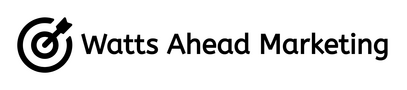Review of Wix’s AI-Powered Website Generator
Hot on the heels of GoDaddy’s terrible Airo AI website builder, Wix just announced their own AI-powered website generator. Below is my detailed walkthrough and review of the experience, and let me tell you now: it’s really good.
Wix Website Generator Step by Step
When you first get started, you have to choose a name. If you know your name, great, enter it here. Or you can skip the question, or do what I did: I chose “Help me answer”.
After choosing help me answer, it asked me to provide a few details about my business, so I said I was a mental health therapy private practice. And the extremely creative business name it generated for me was “MentalHealthTherapy”.
Next it asks, in a very conversational way, a bunch of different questions about your business: your goals from the website, your unique selling points, services you offer, location, and a few other things.
It’s cute that it also provides a running commentary on your answers. I said my USPs were “affordability” and “telehealth options” and the AI told me I had “great selling points for client reach”. Thanks, I guess?
As you answer each question, your site profile gets built on the right hand side with your answers. Once all questions are done, it’ll Generate Site for you.
It only takes a few seconds to generate this mockup part of the site, which will display on the right hand side. On the left side, items underlined in blue you have the flexibility to change, which is a really helpful part of this. I opted to change the entire site structure and add lots more pages to it (contact, FAQ, testimonials, etc.), instead of the initial one-page site it was going to create.
You can also ask for changes to the theme and layout, as well as change your initial site profile information.
If you choose the “Regenerate site” option, the AI will make an entirely new version but using all the same basic information. Above is the first version it made for me, below is the second.
If you’re satisfied with the preview, you can go ahead and go to the actual Wix editor to see the entire site. It take a few minutes for this version to load for me, I guess because I had 7 separate pages it was generating. And honestly, a few minutes isn’t that long, and it makes me feel that it’s actually doing something, instead of the few seconds that GoDaddy took to effectively load a template.
This is the top of the homepage it made for my “MentalHealthTherapy” site. It’s clean and straightforward, although I don’t love some of the layout aspects.
The only real “mistake” the AI generator made was it thought the services I offered were haircuts, despite the initial Site Profile not having mentioned that at all. Very weird, but easy to fix.
Some of the spacing and block layouts feel very off, like this information on the services page. Not too much effort to fix, but still annoying.
There you have it. Hopefully this reveiw of Wix’s AI-powered website builder was useful. It’s a great place to start, but overall I still don’t think Wix is the best choice of website builder for small businesses.
If you’re looking for support setting up your own website, either through Wix or anything else, reach out and see how I can help!