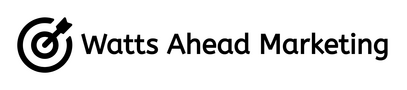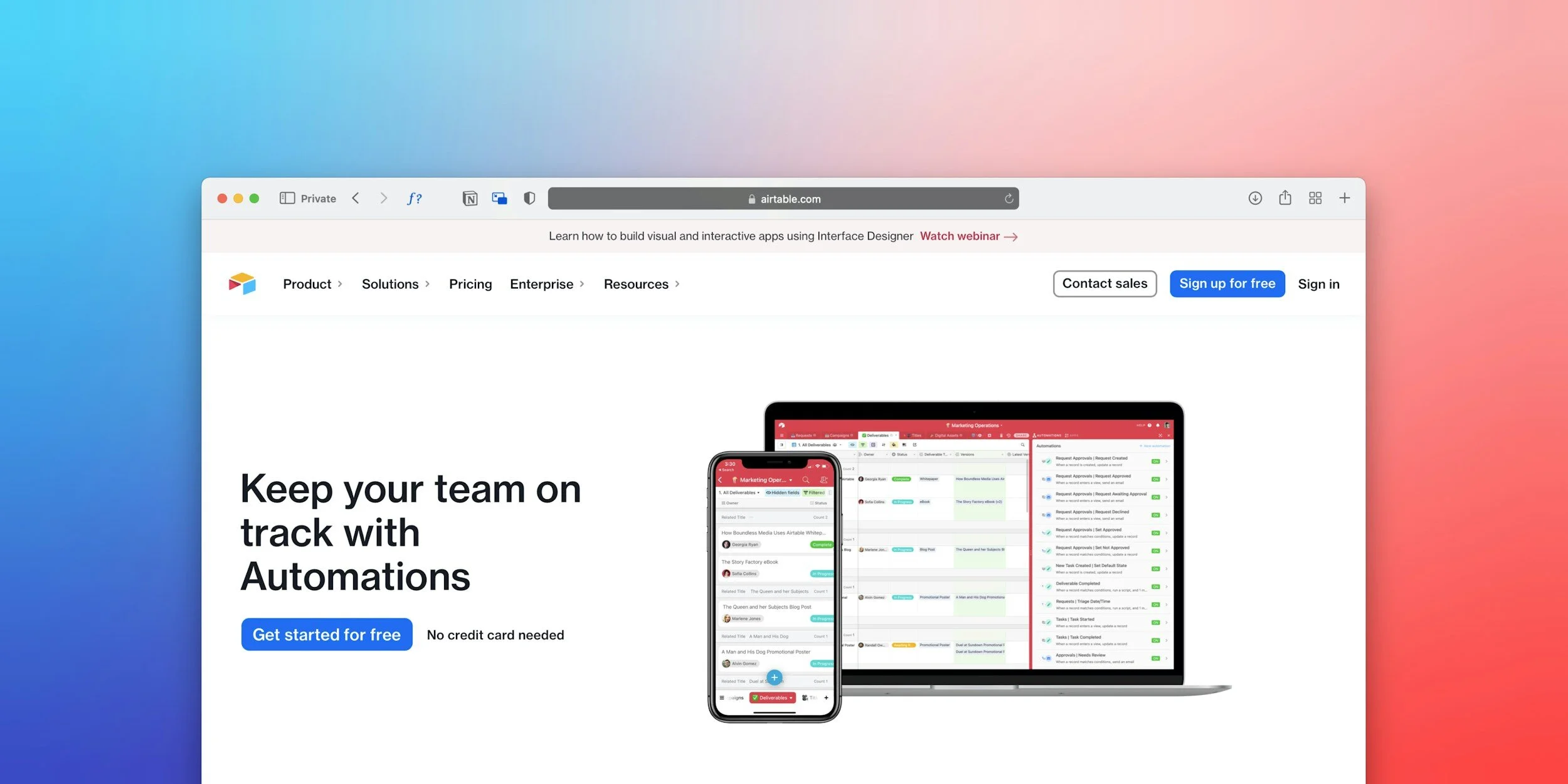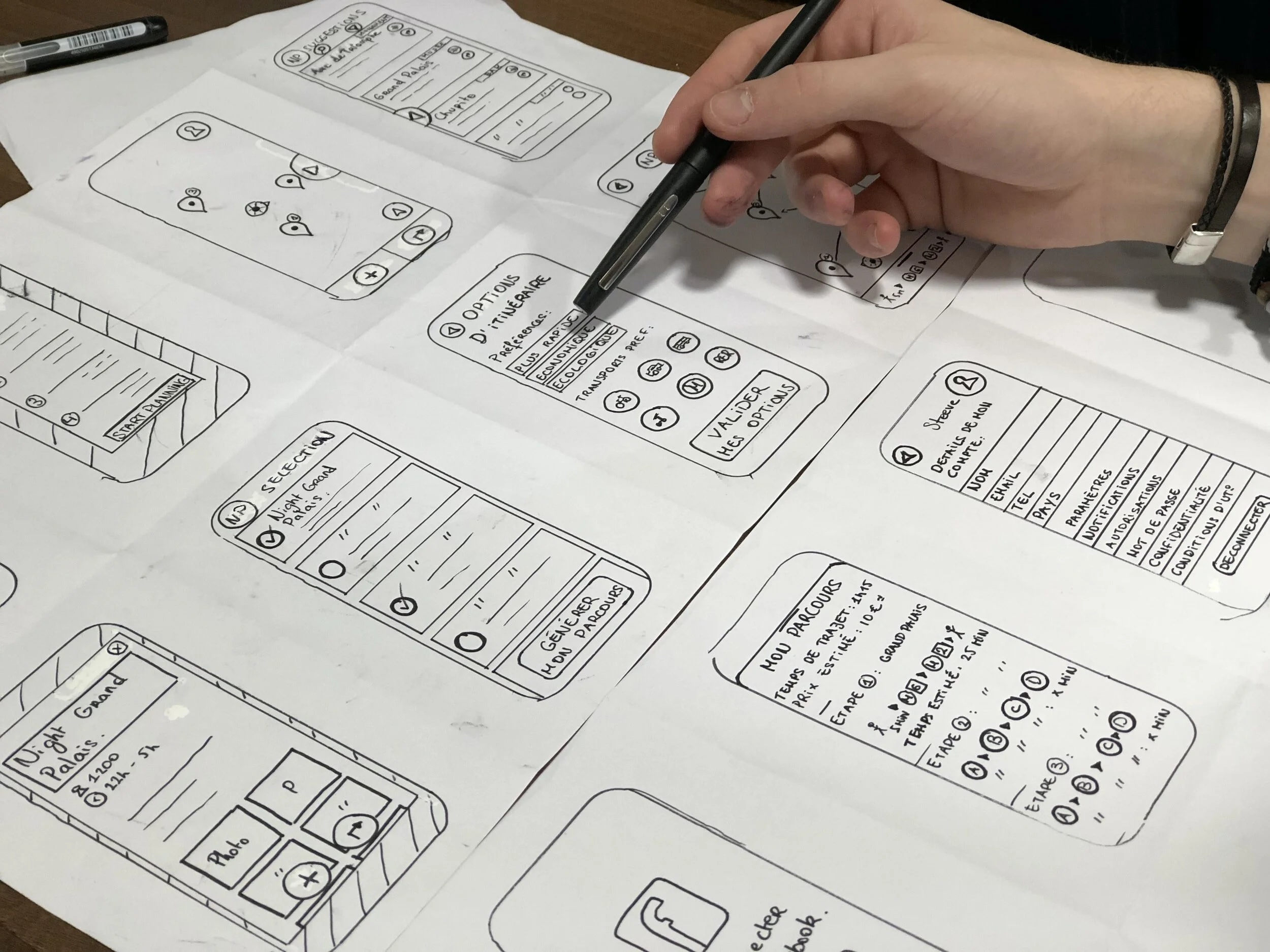12 Essential Tools for Digital Marketing
Digital marketing is overwhelming. No matter your business industry or model, there’s an endless list of things to do and an ever-growing list of tools and software that can help get you there. Below are 10 essential tools for digital marketing to help your business succeed.
Even if you think you have a unique situation, almost certainly someone not only has been in the same situation, but someone has built something that can solve that problem. And in the rare cases that’s not true, even with limited coding skills of your own, with ChatGPT and Copilot, you can build your own solution.
It was a struggle to limit to only 10 tools, so there will be others I’ve had to cut, but please do @ me in the comments or on LinkedIn with your own tools you can’t do without. These are not in any particular order because they’re such different tools with different purposes it’s impossible to rank.
Google Analytics
I just said this list isn’t in order, but Google Analytics is absolutely the #1 most important tool if you’re a small business owner, or you’re working in almost any digital marketing role. It’s crucial to understanding your digital marketing activity. It’s also one of the few tools on this list that doesn’t really have any competitors for 99% of people reading this. Your website should be connected to Google Analytics (GA4). No ifs, ands or buts. Here are just a few of the things Google Analytics can help you with:
Website Traffic Analysis. Gain insights into the volume and source of website traffic, including organic search, direct visits, referrals, and more.
User Behavior Tracking. Understand how users interact with your website, including page views, time spent on site, bounce rates, and navigation patterns.
Conversion Tracking. Measure and analyze conversion goals, such as form submissions, purchases, or other desired actions
Audience Demographics. Access demographic data about your website visitors, including age, gender, location, and devices used.
Content Performance. Evaluate the performance of specific pages and content on your website, identifying popular pages and areas for improvement.
Custom Reports. Create customized reports and dashboards to focus on specific metrics and key performance indicators relevant to your business goals.
Real-Time Monitoring. Monitor current website activity in real-time, providing immediate insights into user behavior, traffic sources, and content popularity.
Mobile Analytics. Understand how users on different devices (desktop, mobile, tablet) interact with your site, optimizing for a seamless user experience across platforms.
Traffic Source Attribution. Attribute conversions and goals to specific marketing channels (organic search, paid search, social, etc.) to determine the most effective sources of traffic.
As you can see, that’s a lot of valuable info you’d be leaving on the table by not using Google Analytics.
Price: free
Good alternatives: N/A
Google Search Console
Want to know what people are searching for on Google to find your website? Google Search Console is your best friend. But that’s only the tip of the iceberg. You can get detailed performance numbers about exactly where your pages rank for specific keywords, the number of clicks and impressions, and click through rates; see what other sites link to yours; identify any site indexing issues; check and monitor your Core Web Vitals (do your pages perform well or not, and why); and lots more.
Price: free
Good alternatives: Bing Webmaster Tools for the Bing version (not exactly an alternative, you should use this too!), or SEO tools like SEMRush or Ahrefs, but these require paid plans to get the most value
Airtable
It’s hard to summarize Airtable in terms of what it’s for, because it can be used almost for anything. For project management, social media content calendar, CRM, creative database, and millions more, Airtable is a way of visualizing information in tons of different ways. Throughout my career I’ve used Airtable or similar tools to house thousands of unique ad creatives and copy (and connecting it to an ad-tech tool to automate creation of Meta Ads campaigns), managing a day to day to-do list for my team, automatically generating UTM links, and lots more.
The only downside of Airtable is it can be difficult to set up something that works exactly how you need it to. Sometimes you might see another tool that out of the box can solve the problem you have, but after a few months you might realize that tool isn’t super flexible and now you’re locked in. Airtable is insanely customizable and connects to tons of other tools, either through Zapier (more on that later) or other simple integrations.
Price: free forever, paid plans with more features starting at $20 USD/month.
Good alternatives: monday.com, Asana, Trello, Notion
Google Sheets/Docs
Some of the other tools on this list can be replacements for Google Sheets/Docs, but I still think they deserve their place. They’re very commonly used around the world, and I always groan whenever I work with a company that uses something other than Google Sheets as their base spreadsheet tool. There are Excel purists out there and I admit that Excel works better with large data sheets and with the power of Microsoft Power BI. But for smaller companies, Google Sheets and Docs are just so easy. No additional software for your team to download, just a set of versatile tools that allow super-easy collaboration.
Maybe other tools like Notion and Airtable can fully replace Google Sheets/Docs, and add additional value on top if you set them up right, but for just collecting and looking at some data, nothing beats Google Sheets for simplicity.
Good alternatives: Airtable, Notion
Price: free, although I recommend setting up as part of Google Workspace ($8/month).
Looker Studio (formerly Google Data Studio)
Looker Studio, formerly known as Google Data Studio, lets digital marketers create visually appealing and interactive reports. It also integrates seamlessly with various data sources, enabling the creation of dynamic, shareable dashboards. Marketers can present data in a compelling manner for better insights and communication. Get your Google Ads, Google Analytics, and Google Search Console data all in one place, then connect in additional sources like Meta Ads to get insight into more channels all in one place.
Pricing: free, but third-party connectors typically come with additional cost (I recommend Supermetrics or SyncWith to connect non-Google paid media channels)
Good alternatives: Tableau, PowerBI but they’re a big learning curve compared to Looker Studio
Notion
Notion is a competitor to Google Workspace, serving as an all-in-one hub for digital marketers, allowing teams to collaborate, plan projects, and manage tasks. Its flexibility accommodates various workflows, providing a centralized hub for notes, documents, databases, and project management, enhancing organizational efficiency. It’s very visually pleasing and easy to use.
Pricing: free forever, paid plans starting at $8 USD/month/user
Good alternatives: Airtable, Microsoft OneNote, Evernote, Asana
Figma
Figma is a cloud-based design tool that has gained a ton of popularity for its collaborative features. Digital marketers can seamlessly collaborate on design projects in real-time, providing a central platform for designers, content creators, and stakeholders. Its prototyping capabilities make it valuable for testing and iterating on design concepts.
As a non-designer, I love it when working with designers who provide templates in Figma that easily let me chop and change specific elements of a design for new purposes, e.g. changing background colours, localizing text into another language, etc.
But what Figma offers also extends beyond static graphics to interactive prototypes, making it an ideal tool for creating user interfaces and user experience (UI/UX) designs. For example, in one of my past companies, our designers used Figma to mockup an entire new website homepage and signup form flow, all in one visually-pleasing, easy to use place, and I was easily able to provide feedback directly on the designs.
Pricing: free forever, paid plans starting at $12 USD/month
Good alternatives: Canva, if you’re using Figma mainly for individual creative designs instead of things like entire website mockups
Canva
You’ve heard of Canva. It’s beloved by individuals, small companies and big companies alike. It’s an intuitive graphic design platform that empowers digital marketers, even those without extensive design skills, to create eye-catching visuals. With a huge library of templates, images, and design elements, Canva simplifies the process of producing engaging graphics for social media, presentations, blog posts, and more. Marketers can customize designs easily, ensuring a consistent and professional brand presence across various channels. Canva also offers collaboration features, enabling teams to work together on design projects.
Pricing: free forever, paid plans starting at $13 USD/month
Good alternatives: PicMonkey, Visme
Squarespace
I wasn’t sure about Squarespace until I used it. In reality, for small businesses and anyone who wants to get started really quickly and/or doesn’t want to pay someone to set up a site for them, Squarespace is super easy to use. You just pick from a great selection of high quality templates, change your font and colour scheme, and fill out the site with what you need. It’s fully drag and drop with absolutely no coding required.
It can still take time. Even with the easiest of template builders, you need to understand your potential customers to build a site optimized for what they need. What info do they want to see, at what point, and what will make them signup?
Reach out to me for a consultation and see how I can help.
Pricing: $16 USD/month (paid annually)
Good alternatives: Wordpress, Wix, Webflow, Shopify
Wix is a similar alternative for the same quick-start setup. For something more complex, Wordpress has more flexibility to achieve specific goals or scale up, but it can be bloated if you don’t know what you’re doing. Webflow has a bit of a learning curve but sites can look great. And if you’re purely doing e-commerce, setting up a Shopify site might make the most sense for you.
Mailchimp
Mailchimp is a straightforward but comprehensive email marketing platform. It simplifies the creation of visually appealing and responsive email campaigns with its drag-and-drop editor and extensive template library. Beyond basic email marketing, Mailchimp provides tools for audience segmentation, A/B testing, and marketing automation. With its user-friendly interface and scalability, Mailchimp is suitable for businesses of all sizes looking to effectively manage and optimize their email marketing efforts.
As your business scales up, you might want to move to a more advanced tool, like Twilio or Iterable.
Pricing: free forever, paid plans starting at $11 USD/month
Good alternatives: Zoho Campaigns, HubSpot, Moosend
Zoho CRM
I’ve used Zoho CRM quite a bit and I like it. Hubspot is perhaps more popular but I’ve never had a problem with Zoho, and their suite of tools is huge — if you buy into their ecosystem you can automatically connect a lot of stuff really easily. For example, you can use Zoho Landing Page to make a landing page, add a Zoho Form to it, create a Zoho Mail account for email, then connect everything to Zoho CRM to track all your leads in one place.
Pricing: $14 USD/month/user
Good alternatives: Hubspot, Salesforce (for larger businesses)
ChatGPT
ChatGPT is a hugely useful tool for digital marketers. I didn’t use it to write the content of this post, but the idea for this post came out of a ChatGPT prompt, and it helped generate the rough format. I could’ve done both of those things myself fairly easily, but AI is here to stay and it can save so much time.
Writing copy with AI tools can save hours and hours of work, but the final output, no matter how great your prompt, won’t be ideal. Even if you use AI to write your content, you need to edit it. Make sure it’s infused with your brand’s tone of voice.
What tools like ChatGPT are great with is speeding up the work you’re already doing. It can suggest titles and headlines, page structures, even recommend new marketing strategies you might not have thought of, and that’s just scratching the surface. There are tons and tons of new GPT-powered apps and tools being released literally every day. I’ll definitely do a blog post on those tools in the future.
For now, use ChatGPT. You and your team will be able to do so much more work than you could before, saving costs and time, and giving your business the best chance of success.
Pricing: free forever for ChatGPT 3.5, $20/month for ChatGPT Plus that provides more accurate responses to your queries, AI-generated images, web browsing, data analysis, and access to different GPT-4 bots all in one place
Good alternatives: Google Bard
Zapier
I had to save Zapier for the end, because it’s a tool that connects all your other tools. Ever wanted to automate something but you weren’t sure how? You’ll almost certainly get some use out of Zapier. With Zapier, you could send yourself a Slack notification every time you get a new Facebook lead, create new Google Calendar events based on fields changing in Airtable, add new Mailchimp contacts to your CRM; almost anything you want to do you probably can.
Price: free, but you’ll fast hit limits depending on what you need to do. Paying monthly, their lowest paid plan is $30 USD/month.
Good alternatives: Make (formerly Integromat)
Essential Digital Marketing Tools
There you have it, 12 essential tools for digital marketers, especially suitable for smaller businesses. This list only scratches the surface. For almost any purpose there are a dozen different tools to choose from. Most of the tools here have free-forever plans to test them out, and all of them at least have free trials, so my best advice is to do a bit of research and see what seems good, then just start using it for a week or two and see if it meets your needs.
Let me know if you have any other tools that I’ve missed that you swear by, I love discovering new tools to make my life easier!